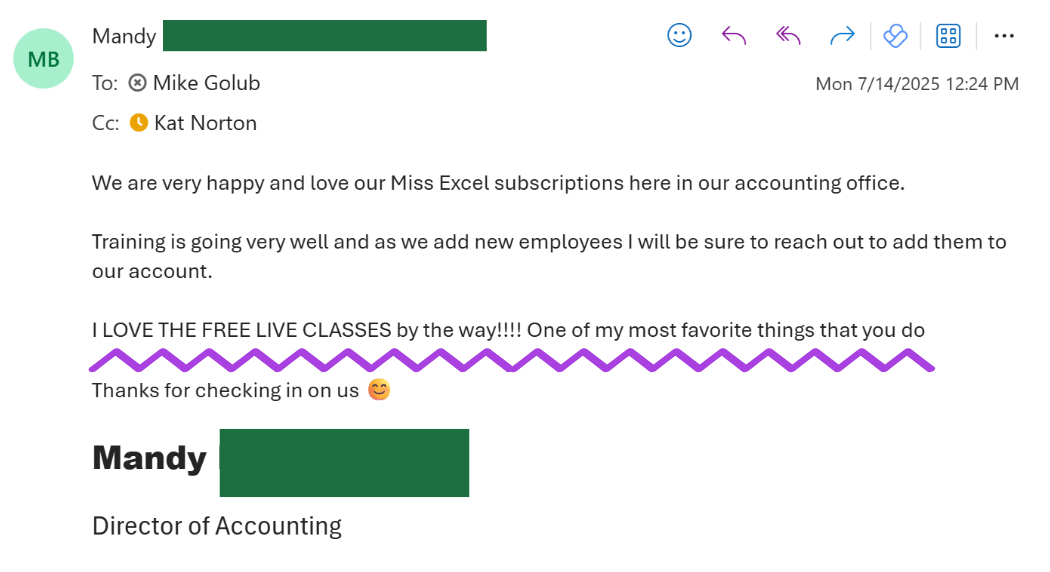- The Workbook
- Posts
- What most people get wrong about dashboards 🙅
What most people get wrong about dashboards 🙅
How to zap your blanks in Excel in 30 seconds
Hey! About five years ago, I launched Miss Excel with one goal: to help as many people as possible feel empowered when using Microsoft Excel.
Since then, I’ve had the honor of receiving the Microsoft MVP Award each year. Last week’s award announcement marks five consecutive years for me as a Microsoft Most Valuable Professional—and I’m feeling deeply grateful. 💚
To celebrate, we’re bringing back your favorite free Excel Dashboards Training, where you’ll learn how to build beautiful dashboards in just one (fun!) hour!
Save your seat today!


Building a Dashboard? Fix This First. 🚨
This is the biggest mistake I see people make with dashboards ➡️
They jump straight into the fun stuff (Charts! Slicers! Colors!) and completely forget the most important part: data cleanup.
A clean, structured dataset is the foundation for any great dashboard. Without it, your dashboard is basically a house built on a sinkhole. It might look great from a distance, but upon closer inspection? It’s on the brink of collapse. 🫠
The first step to cleaning your data is removing empty cells. Here’s how to catch those sneaky blanks in 30 seconds:
Step 1) Press CTRL + G and click on Special
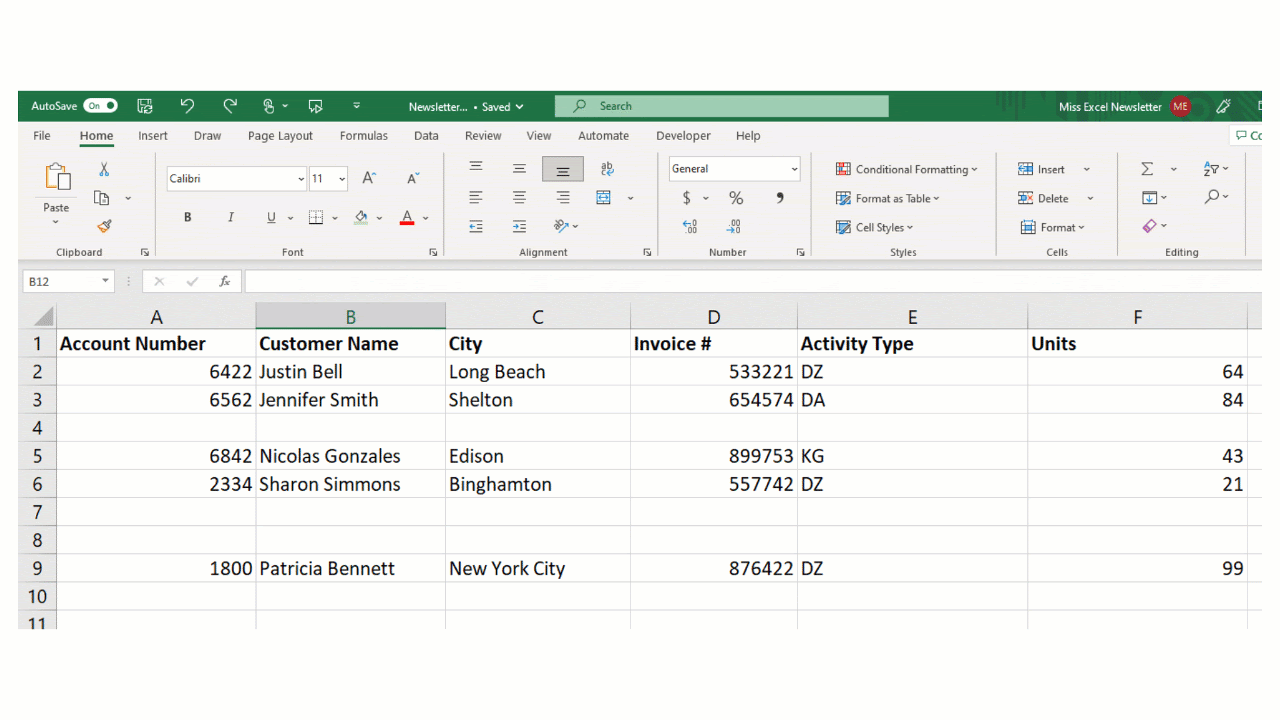
Excel Tip 💡: The “Special” feature is only available in the desktop version of Microsoft 365. If you’re using the web version, you’ll need to download it! |
Step 2) Press K + Enter (this automatically selects Blanks) and select OK
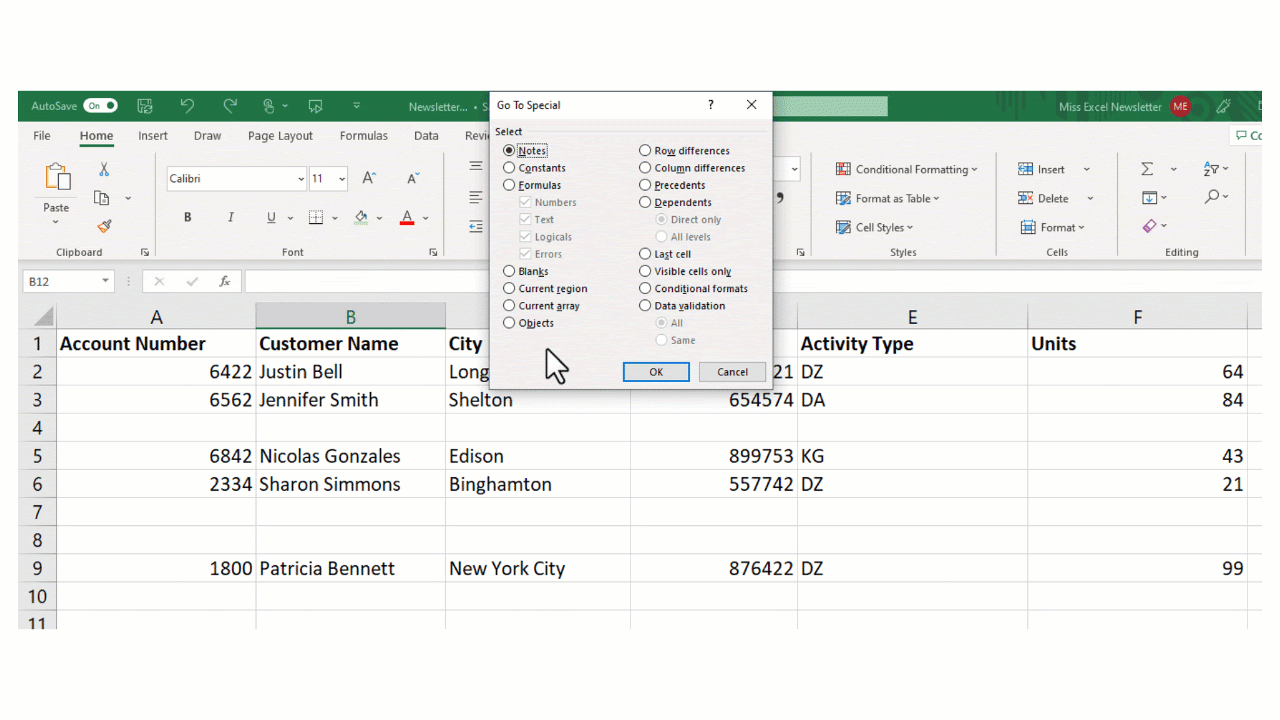
Step 3) Press CTRL - (minus) and click Shift cells up
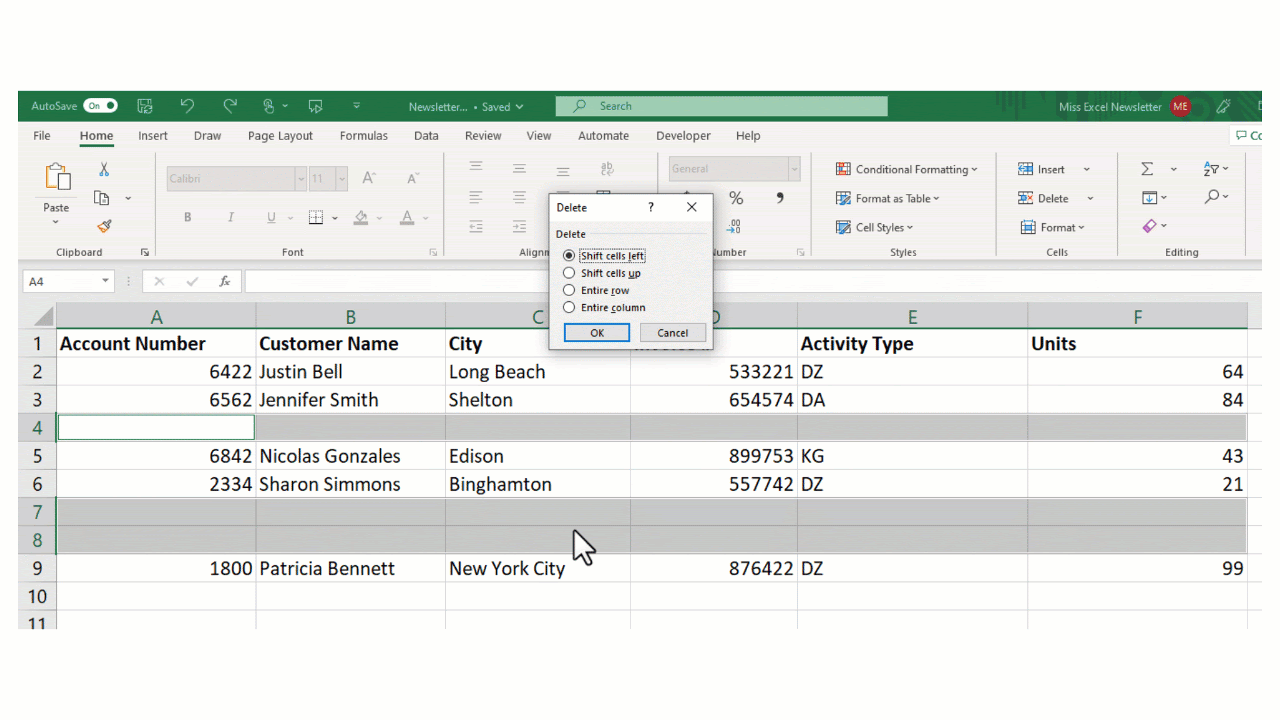
That’s all it takes for a strong foundation!
But: Cleaning up blank cells is just the beginning. You’ll also want clear headers (no “Column1,” please! 😅) and a set of 3–5 key metrics to shape your dashboard’s design. This video will teach you the rest of the dashboard basics in two minutes.
If you could learn this much in two minutes, imagine how much you could get done in 60. 👀 Register to my free Excel Dashboards Training today to find out!


Our Corporate Clients Love Our Free Trainings Too! 📊
Here’s what Mandy, one of our corporate clients, had to say about our free classes:
When a Director of Accounting shares this type of feedback, you can be confident you’ll be learning in-depth, relevant information that’ll actually level up your career!
Sign up for our free Excel Dashboards Training and you’ll get:
The confidence to handle any visual reporting request
My proven process to build a beautiful dashboard from start to finish
Time-saving techniques that give you hours back each week


The Weirdest Life Hacks of 2025 🌀
It’s peak summer. Yes, the peaches are delicious. But the sweltering heat is focus-frying (seriously—productivity decreases 0.83% for every 1°C increase in outside temps!) and inboxes are piled high with OOO responses. If your motivation is melting, you’re not alone. 🫠
So, I dove into Reddit’s r/productivity page to find some new tips to get me through to fall. I stumbled on a thread packed with weird (yet effective) life hacks. Out of 396 responses, here were my favorite three:
1) Hack 1: Ditch “Cleaning Sunday” for “Cleaning Thursday”
Move your weekly cleaning from Sunday to Thursday afternoon. Set up a calendar reminder to mentally prepare and then reward yourself with Netflix or a sweet treat after.
As one commenter explained, “Coming home to a clean house with food warming up on Friday after work is pretty magical. Kicks the weekend off right.”
2) Hack 2: The “One Thing” Rule
This Redditor said, “Every time I leave a room, I make an attempt to leave it tidier than when I entered it. Just one tidy thing as I leave.”
That could be folding one shirt, washing one mug, or tossing one piece of junk mail. The beauty of this strategy is that you’ll never feel overwhelmed, but before you know it, your place will be tidy as can be.
3) Hack 3: The “Burner Email” Strategy
Keep a separate “burner” email just for warranties, returns, and shady sign-ups. Then forward all your receipts there manually after a purchase.
Sure, it’s an extra lift. But when your printer stops working six months after you bought it? You’ll be thankful you don’t have to dig through 72 Amazon shipping notifications to find your receipt. 😅
What’s your favorite unconventional life hack? Reply and let me know!


Excel’s secret summary tool is hiding in plain sight. 👀
These three skills will future-proof your career in the AI era. 🤖
Did you know you can create an Excel dashboard from an image? 📸
10 Excel dashboard mistakes I see way too often. 🫠
Hit a plateau? This video gives you the tools to power through. 💪


Thanks for reading! Don’t forget to register for our free Excel Dashboards Training to automate reporting and save over three hours a week! Spots are limited, so be sure to save your seat today.
Stay Exceling,
Kat