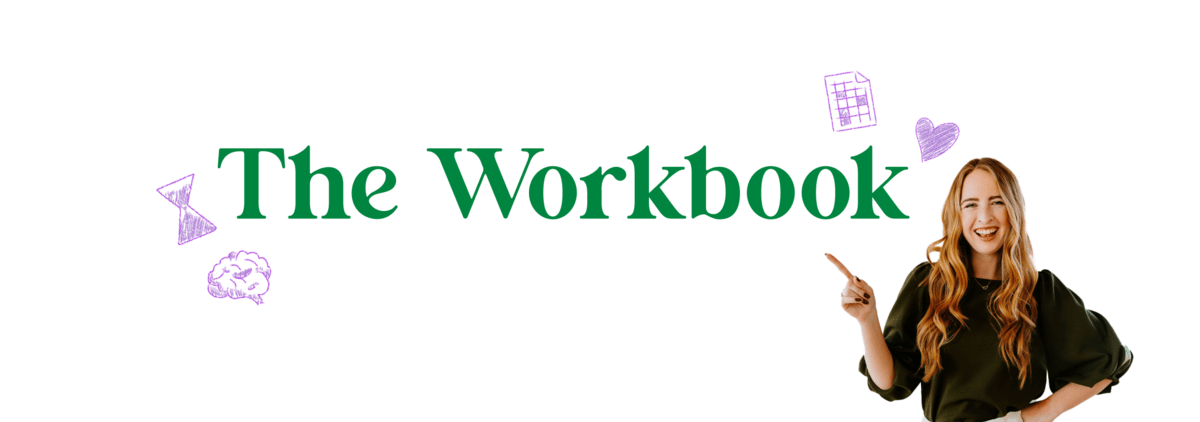- The Workbook
- Posts
- What Are You Waiting For?
What Are You Waiting For?
Your guide to secret messages
Happy Thursday! 🥳 In a fantastic recent podcast interview (episode linked at the bottom of this newsletter!), I was asked about my strategy for growing Miss Excel.
My response? Any time I wanted the business to grow, I worked on myself. By prioritizing our happiness, we hold more space, energy, and patience to welcome abundance into our lives—whatever that looks like for you!
- Kat


Leave Me an (Input) Message

Season 2 Love GIF By LoveIslandUSA
While you’re on the path to crush Excel, your coworkers might not be there juuuust yet.
Although it’s an awesome feeling to be the go-to Excel person in the office, you’ve only got so many hours in the day. It’d be cool if you could leave explicit directions in a worksheet, amirite? 👀
That’s where Excel’s Input Messages come in handy! This nifty feature allows you to create a message that appears when someone selects or hovers above a cell. See below. ⬇️

Input Messages are particularly useful for Excel forms and models you expect others to interact with—think coworkers, clients, or your boss. Leaving notes and messages is super convenient for data that's meant to be analyzed or revised by someone else.
Wanna learn how to create an Input Message? Drumroll, please! 🥁
Step 1: Select the cell(s) where you'd like to leave a message.
Step 2: Navigate to “Data” and click “Data Validation.”
Step 3: Select “Input Message” and write your note. ✍🏼

Step 4: Click “OK” and voila! Your message is all set. Isn’t that neat? 😎

Fun fact: You can also insert emojis into Input Messages. It’s a simple way to make your comments more friendly and memorable—because it’ll come off more conversational (rather than like reading an instruction manual).
Any Excel tips or tricks on your mind? LMK and I might feature yours in a future newsletter!


What Are You Waiting For?
Raise your hand if you’ve waited for permission before reaching for what you want. 🤚
You might not notice it, but permission-seeking is ingrained within us. As kids, we’re taught to ask to use the bathroom; teenagers await acceptance letters from colleges; adults request PTO from bosses.

Double Double Toil And Trouble Permission GIF
But waiting around for permission can limit our potential big time.
Instead of trusting ourselves, we often wait for validation from others or for a “sign.” And while ya girl is aaall about trusting the universe, we can’t always wait for perfect conditions!
In 2020, a gut voice encouraged me to post an Excel tip on TikTok. As a 27-year-old with a corporate job, I was hesitant to post myself dancing on the internet to a left function. (What would my clients or team think if they saw my videos?!)
But instead of waiting for someone to convince me one way or the other, I gave myself the green light. By the fourth video, I’d hit over 100K views.
Because here’s the thing—the internet allows us to be permissionless.
➜ Anyone can post their ideas (like I did on TikTok).
➜ Anyone can learn new skills.
➜ Anyone with a phone and a WiFi connection can create online.
With a good idea and a little motivation, you can engineer opportunities (without waiting for someone else to give you the go ahead!). It’s a game changer for those of us who are permission-prone:

The online world grants us the opportunity to tap into our full potential because we don’t have to wait for a green light to start building. Next time you’re after a goal, remember to:
Drop the notion that you need approval before exploring your ideas.
Treat the internet as a place to learn and experiment.
Trust that your intuition will guide you to where you’re meant to go.
And if you still need a permission slip—here. 📃
Now get out there and do your thing.


Here's a fab mental model to help you generate ideas and be more creative.
This simple (yet powerful) copywriting tip is a game changer.
Miss Excel turned two years old (🥲). Here’s a throwback to my first ever TikTok on the left/right function!
Do you have a productivity addiction? This article shows you how to deal.
Here’s the episode of To Be Magnetic I was featured in that I mentioned at the top!


This is your sign to remove notifications from social media apps like Snapchat, Instagram, and Twitter. It might seem wonky at first, but nothing’s more empowering than you being in control of when you pick up the phone (versus the other way around). I believe in you! 🤗
Keep Excelerating,
Kat