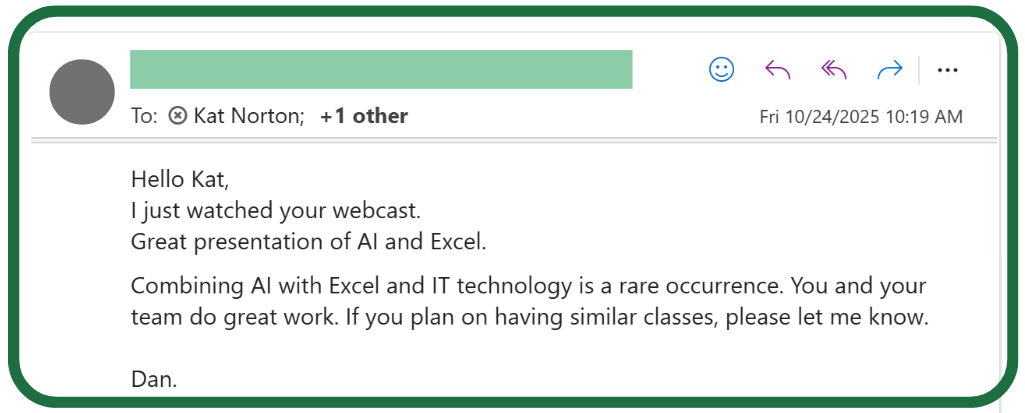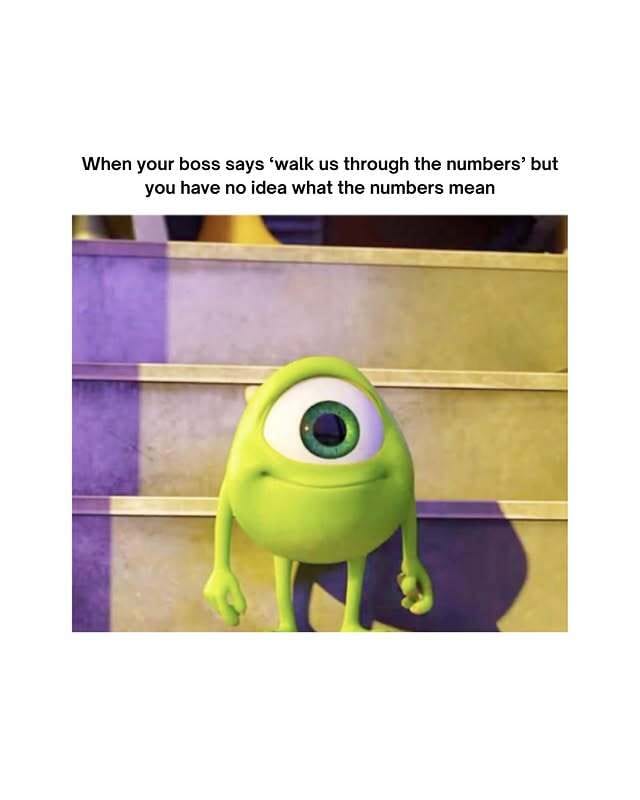- The Workbook
- Posts
- The lazy way to create perfect Excel tables 💁
The lazy way to create perfect Excel tables 💁
How to create custom Excel tables in ChatGPT!
Hey! Happy Halloween eve. 🎃 I’m knee-deep in pumpkin carving, but I’m taking a break to tell you about something scarier than cleaning up the pumpkin seeds all over my floor: falling behind on AI.
AI skills are becoming essential. The sooner you learn them, the more time you’ll save and the quicker you’ll become the person your team can’t afford to lose.
That’s why I’m hosting a free, brand-new AI and Excel class! After just one hour, you’ll leave this class knowing:
Which prompts get the best results on the first try
Tips to make AI basics more powerful than you expect
How to create your own AI assistant that thinks exactly like you
…and so much more!


ChatGPT 🤝 Custom Excel Tables
POV: You’re planning ahead for Q1 2026 and want an Excel table of all the US holidays plus those fun observance days (Pizza Day, World Compliment Day, etc.) from January to March.
You tell yourself you’ll find this table online and copy-paste it into Excel. It’ll take two minutes. Right?
Nope. 🫠
Your Google search comes up dry. None of the tables you find have quite the columns you want or combine both holiday and fun observance days.
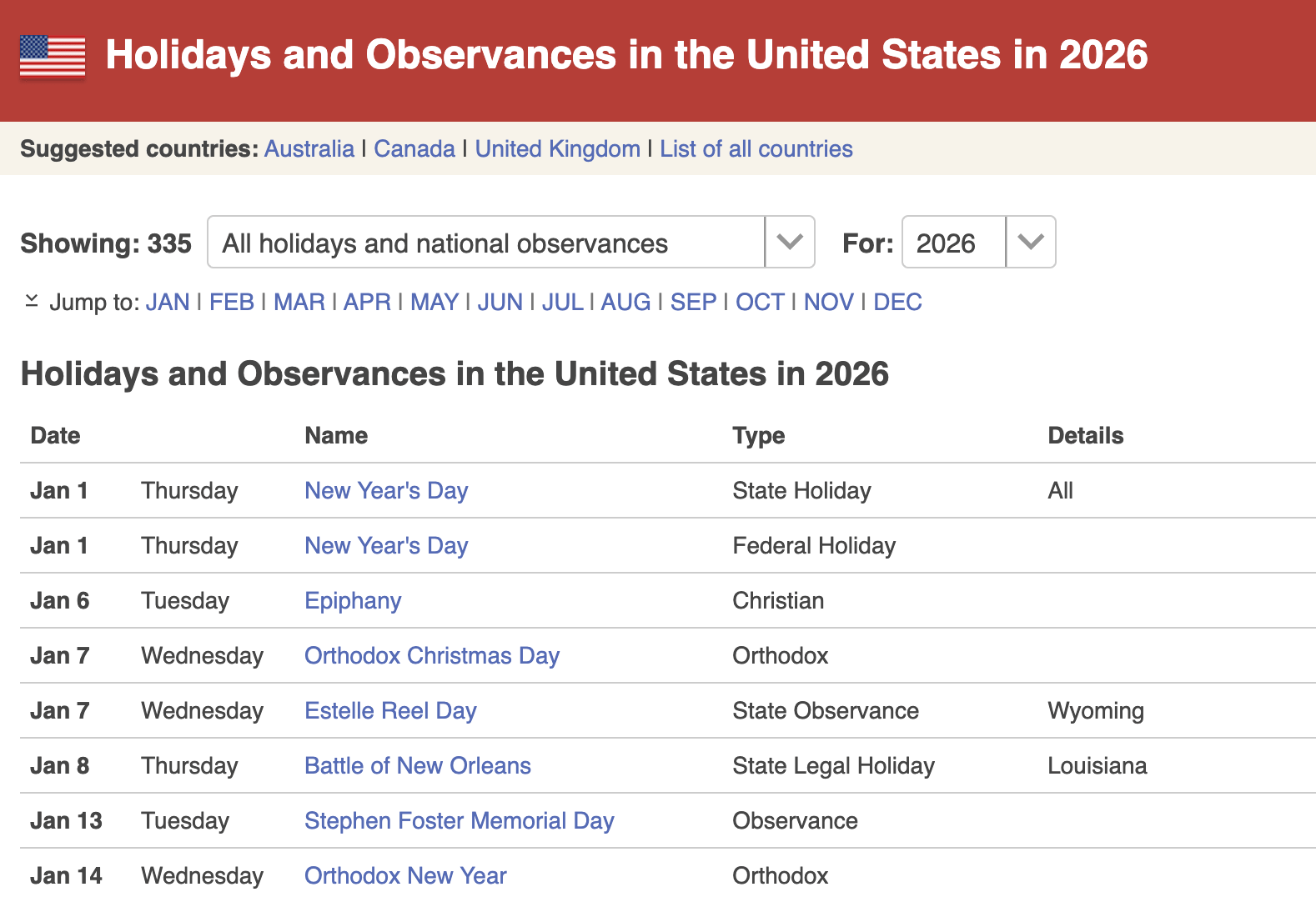
So close…yet so far!
Cue: ChatGPT. Instead of manually piecing together data from multiple sources, you can ask ChatGPT to build the exact table you need and format it so you can directly copy-paste it into Excel.
Here’s how:
Step 1) Write the prompt:
“Create a table showing major US holidays and fun observance days calendar from January to March 2026. Include these columns: Date, Holiday Name, Day of the Week, and Federal Holiday (Yes/No).”
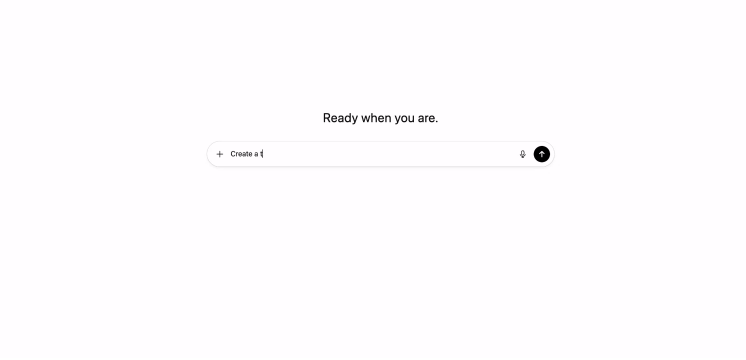
Step 2) Hit enter. ChatGPT creates the table for you in seconds.
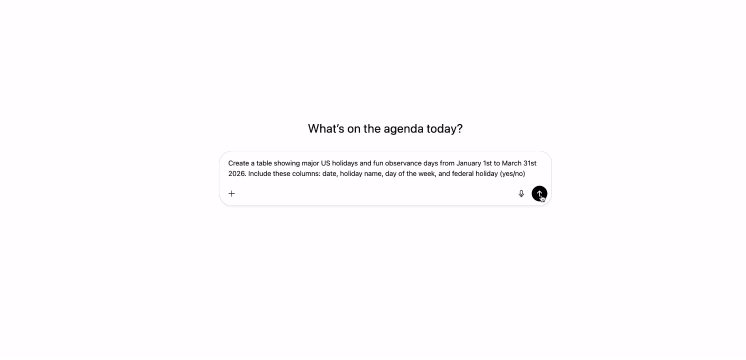
Step 3) Copy and paste your table into Excel. Double-check your data, adjust your formatting, and you’re set.
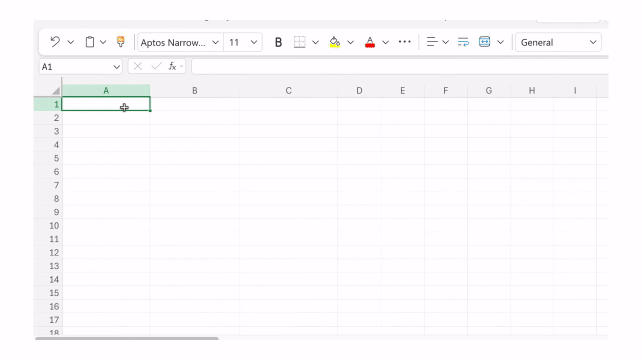
This is just one of hundreds of ways you can leverage AI in Excel. I go over more tips in my free Excel and AI class, which you can register for right here!


Missed Last Week’s AI & Excel Class?
ICYMI: Last week, I hosted a brand-new free AI and Excel training where I show you to stop fighting with ChatGPT and actually apply it so you can save hours at work.
I’ve led over 100 Excel webinars. But this AI and Excel class? It was one of our best reviewed classes ever!
So, I’ve opened up extra spots in case you haven’t been able to attend yet. In just one hour, you’ll learn how to customize ChatGPT, use AI with Excel (game-changer), and speed up projects with handy Copilot tips.
Save your spot today before these last few spots disappear!


3 Easy Brain-Boosting Habits 🧠
Here at Miss Excel, we’re big fans of AI.
Honestly, I wish I’d had it growing up! I could’ve saved hours if AI had been around to handle my tedious Excel tasks, brainstorm PowerPoint openers, and craft that (very) delicate email to my professor asking for an extension. 😅
But…as amazing as AI is, it can’t replace your brain. It’s here to support it. Think of it like this: AI is the tool, but you’re still the one using the tool. And like any muscle, your brain needs regular exercise to stay strong.
So how do we stay cognitively fit while leveraging AI? Here are three of my favorite brain-boosting habits:
Take notes by hand on what you consume. 📝
Whether it’s a client meeting, book, or 10-page report, write notes before AI summarizes the whole thing. Why? Because writing by hand helps you better understand and remember the material.
Write more. 🖋️
As the saying goes, “writing is thinking.” Writing is how you figure out what you want to say and stretch your brain. I write a first draft of everything—from a client email to Instagram caption—before letting ChatGPT polish.
Play brain games. 🧩
Wordle. Sudoku. Puzzles. These games train pattern recognition, problem-solving, and critical thinking. I do Wordle every morning with my chai tea. It’s only five minutes but I can literally feel my brain sweat.
AI isn’t going anywhere, and it really will improve our work lives. But to squeeze every bit of value from it? Keep learning (like by coming to a free AI and Excel class 😉) and keep your brain sharp. That’s how you become unstoppable.


Powerpoint pros share the one trick they wish they knew sooner. 🙇
How to use ChatGPT to get rid of blank spaces in under 30 seconds.
Tired of Pivot Tables? Let Excel do the heavy lifting for you. 💪
Watch this if you never want to manually compare lists in Excel again.
“Brilliantly helpful,” says a comment on my custom calendar views video! 📅


Thanks for reading! Hopefully this (spooky) scenario doesn’t happen to you before the week is over. 😂
Stay Exceling,
Kat