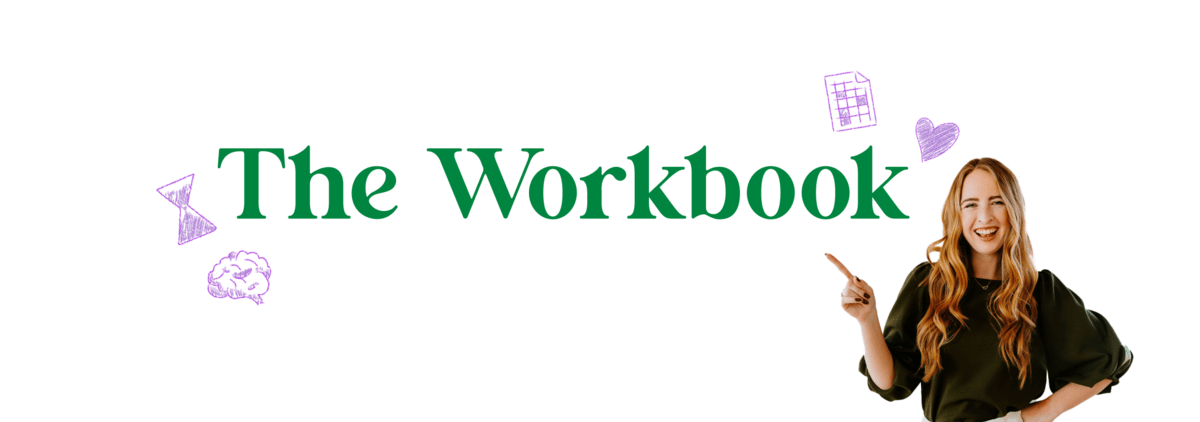- The Workbook
- Posts
- How to stop a Negative Nancy
How to stop a Negative Nancy
Plus, the best way to drop a sneaky link
Happy Thursday! 💫 It’s back-to-school season and lots of folks are gearing up for the academic year ahead. While many of us left our protractors and No. 2 pencils behind a few years back (shoutout Binghamton Class of 2015 🧡) this is still a great time to revisit our goals, adjust our priorities, and put our best foot forward.


Who’s Your (Sneaky) Link? 🔗
It’s safe to say we’ve all done it.

And by “it,” I mean we’ve all inserted a full web address into a worksheet instead of using a hyperlink. It’s a rookie move, but who hasn’t dealt with a clunky and chaotic workbook at some point? It’s pretty much an Excel rite of passage. 😅

If you’d like to trade the bulky link look for something more orderly, hyperlinks are the move. Fortunately, Excel makes it easy to link to internet pages, Google Docs, and workbook locations (allowing us to ditch the clutter) with the HYPERLINK function.

This function allows us to insert a clickable link within a cell to create organized, aesthetic, and simple worksheets.
And the cleaner your worksheet, the more easily you and your coworkers or bosses will be able to grasp the data.
Here’s how to use this function! 🧑💻
Step 1: Select the cell in which you’d like to insert a hyperlink.
Step 2: Navigate to the formula bar.
Step 3: Write out the function as =HYPERLINK() and then…
➜ Insert the full URL link in quotes.
➜ Add a comma.
➜ Follow that with the text you’d like displayed (also in quotes).
For instance, if we refer to the “Relevant Science Studies” example above, we’d insert the study’s link and the text we want displayed into the formula bar’s function field like so: 👇

Step 4: Make sure it’s all enclosed in parentheses and you’re all set. 👍
Much better, right? But the fun(ction) doesn’t stop there. You can also use hyperlinks to jump to particular cells in a workbook or link to Word docs or Powerpoint presentations. This simple article shows you how in five minutes.
Excel qualms on your mind? Let me know and your question could be featured in a future newsletter!


How To Stop a Negative Nancy In Their Tracks

When we start to push past our comfort zone—whether it be by posting a TikTok, starting a business, or taking on a daunting project at work—it’s not uncommon for people to say things that clobber our self esteem.
✖️ “Why are you posting these cringe videos?”
✖️ “Are you sure you want to give up your secure corporate job to start a business?”
✖️ “We know you want to take on this project, but are you sure you’re ready?”
Sure, their intentions might sometimes be pure. But when those intentions, sincere or otherwise, cause you fear, worry, and doubt—well, that’s the last thing you need when you’re taking a leap of faith.
When building Miss Excel, I’d get loads of comments from doubtful observers. Boomers told me to get a “real” job and strangers commented not-so-nice things on my videos.
So, how do you filter out the negative noise when you’re going after what you want?
My go-to method is to ask myself,
“Would I trade places with this person in this area?”
If the answer is yes, I might have something to learn from them.
But if not, it’s probably a no-go. For example, if someone is telling me the “right way” to parallel park but doesn’t have their license, I won’t consider their input too much. 😅
Entrepreneur Michael Hyatt compares advice to the many options Google Maps gives you for getting from point A to point B in routes both direct and convoluted: 🗺
“Some advice will get you where you want to go. Some will just send you in circles. Don’t waste time. Look for people who can get you where you want to go with the fewest dead ends.”

The next time someone questions you or gives you advice contrary to your ambitions, remember you’re at the steering wheel. You get to decide if you’ll follow their directions or if you’ll stick to your own route. 🚗


According to a Harvard economist, if you want to be rich, make rich friends.
Debating what to read next? This site gives suggestions based on your fav books!
Psychologist Richard Wiseman breaks down how to be luckier in life in this delightful podcast.
Want to remove the “Grand Total” in your pivot table? Here’s how—in 24 seconds.
Here’s a Chrome extension that enhances your writing and reduces editing time. Neat!


Here’s your reminder that something is better than nothing.
👟 Want to hit the gym but you’re exhausted? Try five pushups!
🧘 Promised yourself you’d meditate but Netflix is calling? Sit still for two minutes!
🍪 Vowed to eat fruit but craving dessert? Add blueberries to a cookie. Yes, it counts!
One step—no matter how itsy-bitsy—is a step in the right direction. Keep taking action!
Stay Excelent,
Kat