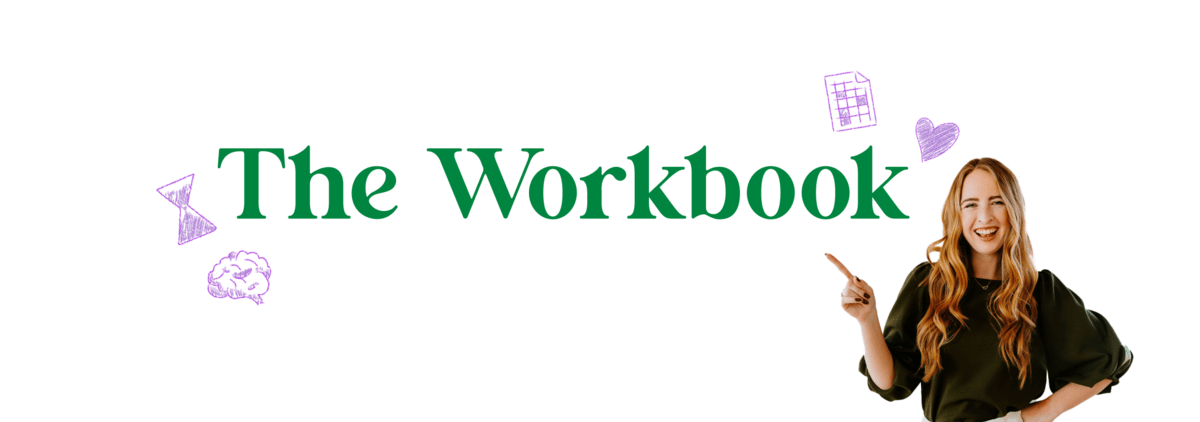- The Workbook
- Posts
- Follow your pings
Follow your pings
And, the EDATE function (it’s not what you think...)
Happy Thursday! 🎃 Halloween is approaching and this year, I’m going to be celebrating in Edinburgh, Scotland (which is apparently very spooky this time of year 👀). I’ll be at a "Hogwarts for yogis" retreat, and for seven days I’ll learn yoga techniques for optimizing energy and facilitating manifestation. It’s definitely not your “average” Halloween, but your girl is pumped.


Choosing the Perfect Date

Are you familiar with Excel’s EDATE function?
No, it has nothing to do with Hinge or Bumble (but shout out to you if you’re part of the 14% who got married to someone they met on an app!).
EDATE is a super simple function that lets us add or subtract a specific number of months on Excel.
This function is the bomb-dot-com if your data involves any kind of scheduling. For example, it can help you determine…
🍐 When a product is going to expire.
💰 When certain bills or subscriptions are due.
🧑💻 A work project’s evaluation schedule after its start date.
The =EDATE function is written as follows:

Simple, right? Let’s see it in action.
Suppose your company hired a group of suspiciously quiet and brooding individuals over the summer. You’d like to determine when to give them their evaluation schedule based on their hire date.

Here’s how you’d tackle this in under 60 seconds:
Step 1: Select the cell in which you’d like to insert the function (in our case, it’s C6).
Step 2: In the formula bar, begin typing “=EDATE(B6, 2).” B6 is our start date, and we’d write “2” as the month value because two months is approximately 60 days. Then, press enter.

But wait. Chances are your formula returned this weird looking number. Don’t freak out!

Step 3: In the Numbers tab of your Excel ribbon, switch from “General” to “Short Date.”

Step 4: Now you’ve got a date you can actually understand. Go to the cell you started with (in our case, C6) and hover your cursor over the small green box at the bottom right corner of the highlighted cell.
When your cursor turns into a black + drag it so the formula applies to all desired cells.

It’s the same deal for evaluation number two. The function would simply be…
=EDATE(B2, 4) (because 120 days is about 4 months).
The coolest part is the function automatically adjusts based on the various number of days in a given month (and does it for leap years, too). 🐸
Two more pieces of advice for ya:
1️⃣ If you want to subtract months, the formula is almost the same, except you’d put the minus sign in front of the month. For example, the function would be =EDATE(B2, -4).
2️⃣ This function only works when the start date is formatted as month/day/year (ex: 09/17/22).
Next time you data involves looking into the future 🔮 (or the past), you can rely on this trusty function to have your back.
Are you an Excel newbie who has a question? Or an Excel wizard with a pro tip? Hit me with it! I’d love to try and feature you in a future newsletter.


Follow Your Pings

I was lying in my childhood bed when I felt it.
A full-body chill. An “aha” moment. A soft voice in my head that went, “Wait, I know! You should create a TikTok about Excel’s Left and Right Functions to Toosie Slide!”
It was June 2020 and I was thinking of posting Excel TikToks. I was racking my brain for potential content when that idea suddenly appeared. I didn’t know it at the time, but it was a ping. ✨
Popularized by To Be Magnetic’s Lacy Philips, “pings” are intuitive impulses that come to you unexpectedly, similar to messages downloading to a computer. It’s an inner knowing that guides you in the right direction toward what you (truly) desire.
The good news is everyone gets pings, all the time. But few people create the space to hear them or trust their intuition.
And it’s easy to understand why!
We live in an “always on” world, making it difficult to quiet the mind and ready it for listening to those pings. Plus, everything in our lives, from a restaurant’s menu to a social media newsfeed to a fashion runway, is predetermined by someone else. We’re used to others deciding for us. 🤷♀️
All of this can skew our inner compass. But we have ways to fine tune it so it can navigate us toward what our soul desires.
📲 Cut down on social media. As said in To Be Magnetic’s Expanded podcast, “Your pings will not come through to you from scrolling social media.”
A chaotic newsfeed can trigger your brain’s stress response, overwhelming your thoughts with clutter—meaning you’re not able to clear your mind to listen from within.
🚶♀️ Spend time getting to know yourself. How will you know what you want from life if you don’t know yourself? Explore your feelings and personality by taking yourself out for what I call “alone time dates.” My go-to is to take a long walk (no devices!) or to journal.
⚡️ Start small, then go big. Follow your small pings to build confidence. It can be as simple as walking past a store and getting the urge to go inside. Follow that feeling! Over time, you’ll get the confidence to go after bigger intuition pings.
My first ping (about a Drake song, of all things 😅) put me on the right path. That video hit nearly 40,000 views and was the beginning of Miss Excel as we know her.
The hard part—figuring out the steps to take to where you want to go—is already taken care of. All that’s left is for you to listen and let your intuition lead the way.


Here’s a podcast dedicated to helping people build a thriving creative practice.
Learn how to fill your cells in 10 seconds with Excel’s flash fill feature. ⚡️
You don’t have to get up at dawn to be productive. Here’s what you can do instead!
This website gives out free compliments guaranteed to boost your mood. 🫶
If you’re wondering why your stuff always breaks, this video might help explain…
I’ve been into sunrise alarm clocks to help get up naturally. Check out this list of the top five!


Imagine this.
It’s mid-afternoon. Your eyes feel sunken in, your head hurts, and you’re just feeling blah.
It could be because you spent most of your day looking at things less than ten feet away (aka your phone or computer). According to Dr. Andrew D. Huberman, forcing your visual system to observe things closely can lead to fatigue.
The solution? Spend at least 90 minutes a day looking into the distance (at least 20 feet).
Now that’s a good excuse to go outside and get explorin’! 🌲
Stay Excelerating,
Kat