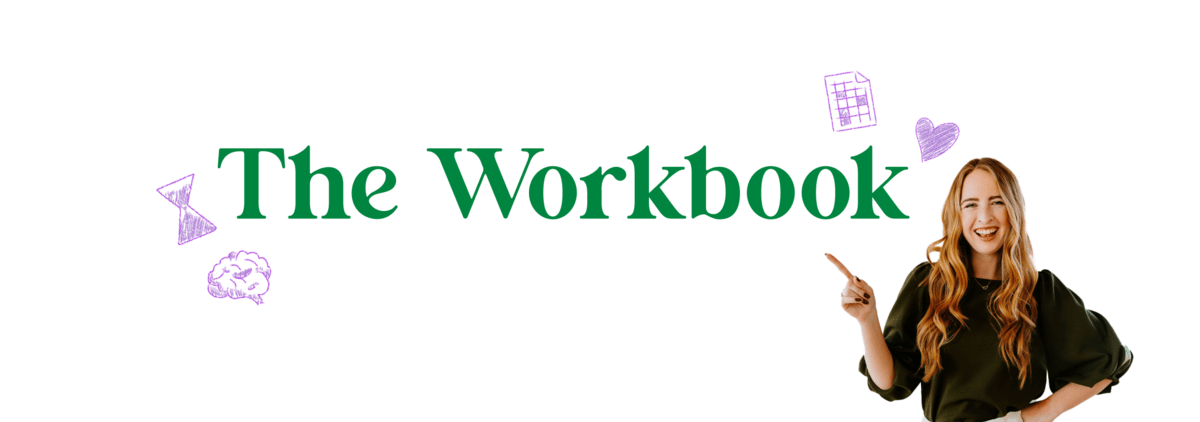- The Workbook
- Posts
- How to overcome procrastination
How to overcome procrastination
Plus, how to create a customized number format
Hey you—happy Thursday! November is around the corner (time is flying by 😵) and my motto for the upcoming month is “eliminate instead of adding.” We tend to stack our plates with more jobs, responsibilities, and clients because it can feel like growth. But progress is also made when you recognize what’s no longer serving you and let it go so you can make room for something better. 🌱


When You Use a Customized Number Format...

Have you ever needed a customized number format like this? 👇

I’m willing to bet you have. 👀 Maybe you’re an analyst using leverage ratios, an inventory manager surveying millions of units, or a customer service rep logging phone numbers.
While you could type these values manually, you and I both know you’ve got better things to do. That’s when this custom number format tip comes in handy.
This tip is great for three reasons:
1️⃣ It’s automatic (yay for speed!).
2️⃣ It changes how numeric values look without modifying any data.
3️⃣ It makes worksheets look more consistent—and in turn, more professional. 😎
Here’s an example—let’s say you’re a manager at a splashy restaurant updating your gravy inventory (Thanksgiving is around the corner, after all).
You’d like to record the number of gravy deliveries in bottles—or whatever bulk gravy is shipped in. 😅
Step 1: On the home ribbon in the numbers drop down menu, select More Number Formats.

Step 2: Navigate to Custom in the Category list and select the formatting you’re looking for.
In our example, we want it to be in “bottles,” so we’ll type a hashtag to represent a number and then put bottles inside quotation marks. After, click OK.

Step 3: Now when you type a number, it’ll automatically update it in that format.

It’s a similar process for other use cases like that leverage ratio example. But instead of typing in “bottles” in step two, you’d type 0.00 to represent a decimal ratio followed by an “x” in quotation marks (see below).

This tool goes beyond bottles and leverage ratios—you can use custom number formats for organizing dates, padding zeros, and even automatically labeling negative values in red!
The possibilities are endless. Which leads me to ask: What will you create?
Calling all Excel newbies with questions and Excel wizards with wisdom. 📣 I’d love to feature your questions or favorite tricks in a future newsletter! You can submit here. 🧙♀️


On My Way to Tackle a Huge Life Goal

Last year, I pulled off the seemingly impossible.
I created eight online courses about Excel, Powerpoint, Outlook, Teams, Word, OneNote, and Google Sheets in just a few short months. These courses created an extra stream of income and expanded my reach to help more people.
But, when it comes to our [insert project here], many of us find it difficult to even start.
When Jay Clouse, host of Creative Elements, asked me how I created all these courses so quickly, my answer was simple: mindset.
If you go into a project envisioning it as Mount Everest, you’re going to stall. That’s human nature; people are less likely to tackle something if it seems insurmountable.
The key to conquering the mountain? Figuring out how long it’ll take to reach the summit. 🏔
That’s what I did for my first course—I sat down and mapped out how long it would take.
I estimated it would be around 12 hours of filming, 18 hours of editing, and a chunk of miscellaneous hours spent on distribution and marketing. In the end, I had my number: 40 hours. That meant there were…
💰 40 hours between me and an extra source of income.
🫂 40 hours between me and serving my community.
📈 40 hours between me and tackling this mental block so I could move forward.
And when you begin thinking in those terms, your projects become pretty doable.
If you have an ambitious project looming over you, my advice is to determine how long it’ll take. By boiling it down into a palatable chunk of time, you’ll feel more motivated to get it done.
And once you do that, ask yourself: “What is standing on the other side of this chunk of time?”
It could be extra income or being able to serve your community (like me 👋)... or anything that you see as a reward for your effort. This question will help you get clear on your purpose behind the project—a powerful motivational force.
As author James Clear says, “You don’t have to be the victim of your environment. You can also be the architect of it.” By figuring out how long your goal will take, you’ll begin to sculpt a life you’re in control of—instead of it controlling you.


Here’s that episode of Creative Elements I mentioned about how I was able to launch Miss Excel!
Feel lonely but can’t explain why? This TikTok on “third spaces” might explain.
The author of Eat, Pray, Love unveils a fascinating perspective on creativity.
Flourish is a fab app that transforms your data into interactive charts and maps.
“Learn how professionals email by reading leaked emails,” and other things you might’ve forgotten you’re allowed to do featured in this interesting article. 💭


If you’re in the middle of a big life decision, choose the one that’ll bring the most change.
According to a study published in The Review of Economic Studies, participants who made a big change (e.g. ending a relationship or quitting a job) were “more satisfied with their decisions, and happier six months later than those…who maintained the status quo.”
While you know what’s best for you, this is a useful reminder that change can be a great thing. 😇
Stay Excelent,
Kat