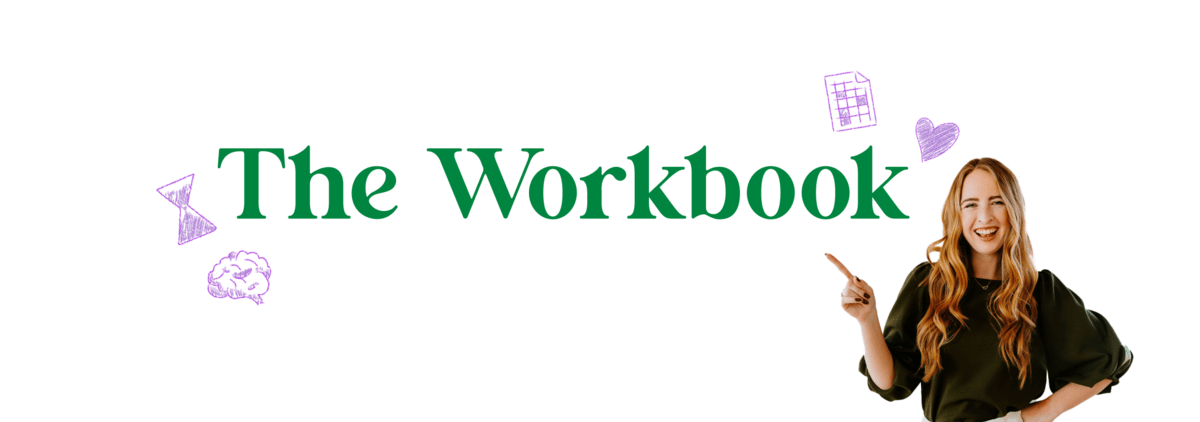- The Workbook
- Posts
- How to navigate perfectionism
How to navigate perfectionism
(And a major Excel cheat code)
Happy September, everyone! 🦋 A shower thought that’s been stuck in my head: “It’s less taboo to drink a liquid stimulant to keep yourself awake than it is to take a midday nap.” I’m a biiig coffee gal, but if a nap is what works for you, don’t feel guilty about taking what you need. 💤


Are You Copying Me?

We all want to be original. ✨ You wouldn’t copy a classmate’s math quiz, an author’s writing, or a coworker's presentation idea.
You shouldn’t copy and paste text from a webpage into Excel, either. Although this method *technically* works, there's a far easier (and faster) way to Excelify your web pages.

This is one of those methods that makes you feel like you’ve discovered a major Excel cheat code. And if you’re on a PC, it only takes a couple of clicks!
Down below, I’ll show how to transfer data from a web page. If you’d like to see this tip in action, here’s my video version! 🧑💻
Step 1: On the Data ribbon, click From Web.

Step 2: Paste the web link and click OK.

Step 3: Choose the data to import and click Load.

Step 4: Be amazed. 🤩

If you’re on a Mac, don’t worry—there’s another way around this. It’s a bit more convoluted, but it’s nothing you can’t handle. 💪 I scoured the internet for the best explanation and this article by WikiHow does an excellent job breaking it down.
Got an Excel tip or hitch you’d like to share? Hit reply or submit here and I’ll try to give you a shoutout in a future newsletter!


How to Navigate Perfectionism 🎨
I have a confession to make: I used to be a big perfectionist.
While I credit part of my success to my type A personality, it caused more harm than good. 😣 My perfectionism was responsible for projects I’d never publish, goals I’d never chase, and self-criticism I’d never stop blurting.
Maladaptive perfectionists are driven by the fear of failure and agonize when they don’t live up to their own standards. It prevents them from taking the first step toward [insert big goal here] because they aren’t sure if they’ll ace it. I can relate.
So, how did I manage to navigate through perfectionism to launch Miss Excel?
I had to embrace messy action and commit to putting things into the world even if they weren’t perfect. I took action without waiting because I knew my perfectionism would always give me an excuse to hold off.
The more messy action you take, the more you propel yourself forward. As writer Felicia Lin says, “Done is better than perfect because perfect is never done.”
Here’s what I mean. Visualize messy action by picturing your goal or idea as a slab of clay (stay with me here). You put it on the potter’s wheel and use your hands to sculpt it.

It might get real messy. The clay will splatter all over you. Heck, your project won’t look good at first.
But by putting the idea on the figurative potter’s wheel—by spinning it into action—it becomes a reality. The key is to embrace the mess because that’s how your idea moves out of your head and begins to impact the world. 🌎


To-do list items come at you everywhere—over text, on Slack, in email. With Office Otter, you can turn any of these into tasks in seconds. With a customizable, beautifully designed interface, you’ll wonder how you ever managed your to-do list any other way. Check out Office Otter.*
Under a deadline and need powerful study music? This Hans Zimmer loop is perf.
Here’s a super-simple, no-fuss, free tool that lets you edit pictures in your browser.
Can you maximize serendipity in life? This article says yes—and then it shows you how.
No second monitor? No problem! This Excel tip is fab if you’re dealing with a huge workbook.
This fascinating subreddit is dedicated to the art of minimalistic traveling.
*This is sponsored advertising content.


You know that feeling when you’re working but then get the urge to check socials?
It happens to the best of us. 😅 A tip that’s been super useful for me is to write down what I’m up to and the time when I get that social media impulse. Keeping tabs allows me to be aware of this feeling and pause instead of blindly grabbing the phone.
Hope this helps!
Stay Excelerating,
Kat