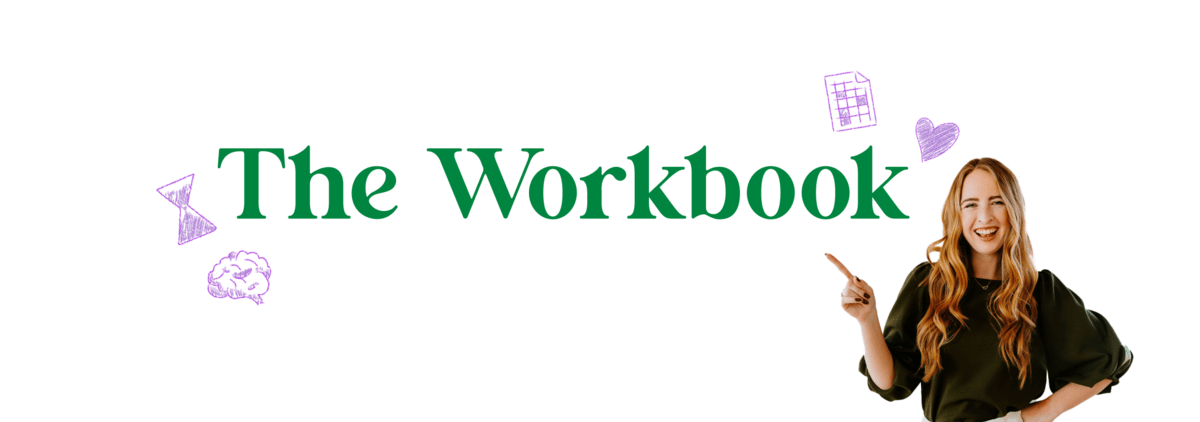- The Workbook
- Posts
- Hack your brain
Hack your brain
Plus, how to become an Excel Picasso
Happy Thursday! 💫 August is coming to a close (how is summer almost over already?!). I’d love to know—what was your favorite memory this season? For me, I was lucky enough to spend quality time with my family and friends during our annual Lake George trip. Fun fact: This was my 29th year there! ⛵️


Yer a Painter, Harry

You can be an Excel wizard 🧙 (i.e. use PivotTable and VLOOKUP seamlessly) but if you don’t know how to format your worksheets, all that spellcasting might be wasted; your data won’t be communicated as effectively as it could be.
So, let’s say you receive a messy worksheet and spend 30 minutes making it look all pretty. 💅
Woohoo! But then imagine you get another messy worksheet. Does this mean you have to do the same thing all over again? 😖
Of course not! Because that’s what Format Painter is for. 🎨
This tool allows you to copy formatting from a cell and paste it somewhere else in the worksheet (or to other workbooks!).
Here’s how to use this nifty tool to save a lot of time with hardly any effort:
Step One: Select your formatted cell. For this example, I’ve chosen C7.

Step Two: Go to the Home tab and in the Clipboard group, click Format Painter (the paintbrush icon).

Step Three: Click and drag down on the column of cells you’d like to format paint.

And voila! 🤩
But what if clicking and dragging isn’t an option because your formatting only applies to specific cells? For example, let’s say we wanted to only format the Macbook Air under ‘School Equipment Detail’:
No problem! You’d select the formatted cell, then double-click on the paintbrush icon, which locks in the format. 🔐

From there, you click each cell you’d like to modify and the format painter paints on the format. Just don’t forget to click on the paintbrush icon again when you’d like to turn off the lock.
If you’d like to see this tip in action (alongside three other work-smart-not-hard Excel tips) check out this video! 👩🎨
Excel tips or tricks on your mind? Share them with me and I’ll try to feature you in a future newsletter!


Mind Hack Your Calendar 🗓

Mastering your energy is a superpower—and it all begins with your calendar.
Many of us manage our time, not our energy. We’ll debate how long something will take or prioritize when it’s due (shoutout to my last-minute peeps 🙋♀️) instead of contemplating the mindset (creative, analytical, etc.) the task requires.
This involves understanding how the brain functions. There’s the long-held assumption that people are either “left-brained” or “right-brained,” with the left half being analytical and methodical and the right half creative. 🧠
While the brain is more complex than left = logical and right = creative, research suggests the left hemisphere is better at language and rhythm, while the right handles emotions and attention.
I was curious to see what would happen if I scheduled my week based on “left brain” and “right brain” days. Once I did, I unlocked productivity I never knew I was capable of. 🚀
I’d label “left brain” tasks as those that require hustle, focus, and an iced coffee (or several). “Right brain” tasks are more laid back—they call for introspection, creativity, and idea generation.
Here’s what this looks like in action. Left brain tasks are 🔵, right brain tasks are 🟠, and 🟣 is just for me time!

By organizing my days based on similar tasks, my brain had an easier time slipping into that ✨magical ✨ flow state because it didn’t have to constantly switch gears.
And switching gears can cost you valuable time and brain effort. Did you know it usually takes us ~23 minutes to get refocused after task switching? And considering we’re only productive for about 3 hours a day (yes, really!) saving this time matters.
If you’re looking to mind-hack your schedule, here’s what I suggest!
Step 1: Brain dump your upcoming tasks for the week.
Step 2: Separate the left brain and right brain tasks.

Step 3: Time block by task type.
Step 4: Stick to your calendar. 🙃
Although time management is important, it’s how we energetically show up during this time where efficiency comes into play. Energy Management > Time Management! ⚡
So, don’t forget to protect your energy by resting, matching it to the right tasks, and remembering the larger purpose behind each action.


If the left brain/right brain stuff piqued your interest, check out this 101 guide to time-blocking your schedule.
This simple mindset shift will completely change your perspective on failure.
If you’re an introvert, you might find this TED Talk by Susan Cain super helpful.
Did you know you can put emojis in Excel functions? 🤓 Well, now you do!
This tune plants a tree every 100 streams. Consider adding it to your playlist. 🌲


Wanna try morning pages with me next month? ☀️
Created by Julia Cameron, author of The Artist’s Way, morning pages is the ritual of writing your stream of consciousness first thing in the AM. It’s supposedly a great way to clear your cognitive clutter while building confidence and generating ideas!
Let me know if you do—would love to have you on board!
Keep Excelerating,
Kat