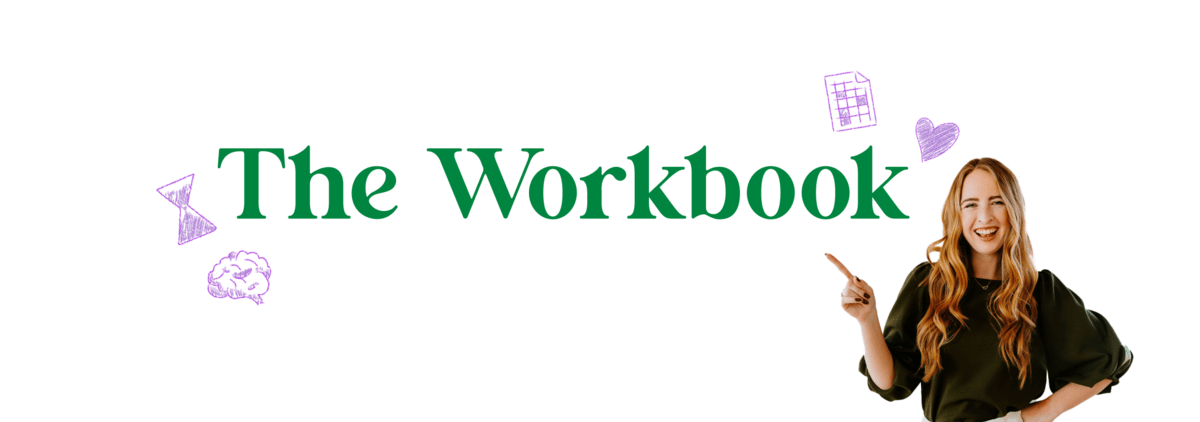- The Workbook
- Posts
- When I Grow Up...
When I Grow Up...
Plus ✨sparklines✨
It's showtime, everyone! 🕺🏻 Over the last couple of years, my wildest dreams have come true because you chose to support my content, from Excel tricks to mindset tips. And now, my stellar team and I are bringing that magic straight to your inbox.
Welcome to the first edition of my newsletter, The Workbook! Every Thursday from here on out, you can count on me to deliver tech, creativity, and mindfulness tips and tricks designed to help you excel in all areas of your life. Of course we’ll talk about Microsoft Office, but I’ll also share my perspective on big life things like navigating your career, setting and accomplishing your goals, and cultivating your very best self. I’m so grateful you’re here and I can’t wait to get started, so…let’s do this!
- Kat
P.S. If this isn’t your cup of tea, no sweat. You can unsubscribe from The Workbook below.


Do You Feel That Spark Between Us?

Amazon Studios Spark GIF By Amazon Prime Video
Looking to insert a chart in Excel but don’t want it to eat up your whole workbook?
✨Sparklines✨ are your answer. A sparkline is a tiny chart in a worksheet cell that visually represents your data. You can use ‘em to show a trend over time, a variation in your dataset, or to just make your worksheet pop.
In Excel, there are three types of sparklines:
Line
Column
Win-Loss
Here’s what all three look like (from top to bottom):

Pretty neat, right? Sparklines are especially useful when you’re dealing with lots of data, since you can get a quick high-level overview (rather than painstakingly sifting through all the numbers).
Here’s how to insert a sparkline into Excel for the next time you want to make your data totally electric ⚡️
Step One: Select the cell in which you’d like to insert the sparkline.
Step Two: Navigate to ‘Insert’ and go to ‘Sparklines.’

Step Three: In the ‘Data Range’ box, enter the range of cells that has the data you want to show in the sparkline. For example, if your data is in cells B, C, D, and E of row 3, enter B3:E3.

Step Four: Click ‘OK’ and marvel at what you’ve just created 😎

And one more tip: You can copy the sparklines to additional rows or columns by using the Fill Handle.
If you’re looking for a video tutorial, check out this clip from our pals at Microsoft. They’ll break it down in exactly 49 seconds.


When Growing Up Doesn’t Go According to Plan
What did you want to be when you grew up?
In kindergarten, I dreamt of being a rockstar 🤘. I did a slight 180 to become a business consultant right out of college. Then the pandemic hit and I discovered TikTok, which led me to quit and become…an Excel influencer?
I’ve been on a zig-zagging path, to say the least.
When it comes to our life trajectories, we almost always expect them to be linear and chronological. But that’s just not how life works—and this is a great thing for three reasons:
1. You’re always evolving. Your passions, skills, and interests change over time. Lean into being a natural experimenter and remember you’re under no obligation to be the same person you were yesterday.
2. The job market is changing, too. Dell Technologies estimates that 85% of jobs that will exist in 2030 haven’t been invented yet. Your dream job is out there but might need a few more years. I mean, 10 years ago, “Excel influencer” didn’t exist 👀
3. Every professional experience is valuable. Let’s say you take on a role and end up disliking it. Congrats! You just collected valuable information about yourself that’ll help you make better-informed decisions about your career in the future.
As Steve Jobs once said, “You can’t connect the dots looking forward; you can only connect them looking backward.” If your skipping stones seem disorganized, don’t worry—they’ll eventually lead you to exactly where you need to be. You got this!



No idea what to do with your life? This guide is guaranteed to give you clarity.
Google’s competition isn’t Safari or Bing. It turns out it’s actually …TikTok?
Here’s the most common mistake I see people make in Excel—and how to fix it.
Wanna listen to radio stations around the world? Check out this tool.
Here’s a fab clip on how Jack White, singer of The White Stripes, stays creative.


Don't forget to drink at least 4–6 cups of water for mental clarity and energy! Honorary shout-out to my dad who legitimately thought coffee was as hydrating as water. It’s not (I wish!).
Thanks for reading the first ever (😱) edition of The Workbook! I’d love to hear from you: What would you like to see more (or less!) of here? Career advice, Excel tips, productivity hacks, book recs—everything’s on the table. Hit reply and let me know!
Stay Excelerating,
- Kat