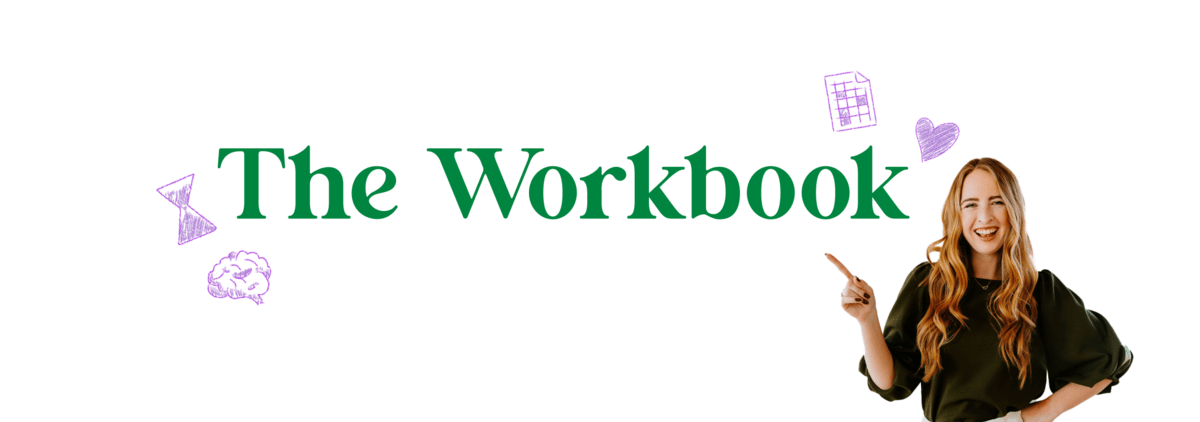- The Workbook
- Posts
- Welcome to the Zone of Genius
Welcome to the Zone of Genius
Plus: How to cut back on screen time
Hiya! If you read our last newsletter and are particularly attentive/good at math, you might’ve noticed a little slip-up in our tech trick section. 😅 My point remains—this is why we should rely on Excel—instead of mental math—to do our calculations (and why pop quizzes are the worst). Thanks for reading so closely! 😉


The Excel Trick to Reduce Your Screen Time
Every Sunday, you probably get a notification on your average screen time for the week. Chances are it gives you…mixed feelings. My daily average is 3 hours and 59 minutes, and that’s just from my phone—not including my TV, tablet, and computer. 😵💫
Most people spend seven hours a day on their screens, according to Business Insider. And if you’re a remote worker, your screen time might be way higher—some studies found it to be closer to 13 hours per day!
As the meme goes, we basically spend our day rotating between different sized screens.
another day of staring at the big screen while scrolling through my little screen so as to reward myself for staring at the medium screen all week
— delia (@delia_cai)
7:40 PM • Nov 22, 2020
And if you’re someone like me who spends a big chunk of their screen time on Excel, the last thing you want to do is boost your screen time by combing through your worksheet to spot duplicate values. This is probably happening a lot if you’re…
💻 Entering data and need to ensure you didn’t accidentally enter the same information twice.
💰 Analyzing financial data and want to highlight duplicate transactions to help you identify potentially fraudulent activity.
📦 Checking inventory levels and have to track duplicates to avoid over- or understocking certain items.
If you’re ready for the ultimate shortcut for highlighting duplicates (that’ll save you from your screen time), I got you!
Step 1: Highlight the array in which you want to check for duplicates.

💡 Excel Tip: The shortcut to highlighting your entire array is CTRL + A.
Step 2: Then, use this shortcut in the following sequence: ALT + H + L + H + D. This is the unique combination for the duplicates conditional formatting rule that will automatically change duplicate cells to light red with dark red text!
If your shortcut is acting wacky, you could also do this manually → Home > Conditional Formatting > Highlight Cell Rules > Duplicate Values

Step 3: Hit ‘OK’ on the Duplicate Values menu and the duplicates will now be labeled in red!
Not only does this tip help reduce your screen time, but it’s also among the most frequently asked questions for data analyst interviews. So if you’re prepping for interview season, you can go into it feeling a little more prepared. 🤗


A Simple Exercise to Find Your Zone of Genius

Have you found your “Zone of Genius?”
It’s not as intimidating as it sounds, I promise. As defined by Brianna Wiest, your Zone of Genius (ZoG) is that spot in life where you capitalize on your innate abilities. People who are operating in their ZoG build a life based on their natural interests—rather than copying others to find out what they “should” be pursuing.
In other words, instead of following mainstream advice (*cough* get a “practical” job *cough*), you pursue what feels second-nature.
In my case, I felt the most myself when I was performing, dancing, and teaching Excel. But I had zero clue how to mash these together to find that Zone of Genius sweet spot.
It wasn’t until I did an exercise with my boyfriend, Mike, that we were able to narrow things down. 🎯
Here’s how we did it:
Step 1: Rate your tasks. On a piece of paper, list every single task you do at your current (or previous) job. Then, rate from a scale of 1 (“I would delegate this”) to 10 (“I would do this for free”).
Step 2: List what you love. Next, write down everything you *love* to do and see and feel. This could be anything from activities to places to people—let your mind go wild!
Afterwards, you should have a list that looks a little like this:

From there, combine the tasks you enjoy doing with what you love. Get creative—no combination is too weird! For me, this exercise led me to TikTok, where I could combine my love for Excel, dancing, and teaching into one (and the rest is history).
The important thing to remember when identifying your Zone of Genius is that life is more malleable than it seems. Thanks to the internet, you have more tools than ever at your disposal to help you bring your passions to life (even if that life doesn’t exist yet!).
I’ll let an OG Zone of Genius master, Steve Jobs, close me out:
“Life can be much broader, once you discover one simple fact, and that is that everything around you that you call life was made up by people no smarter than you. And you can change it, you can influence it, you can build your own things that other people can use. Once you learn that, you’ll never be the same again.”


• “I have no idea how to get started on [insert dream here].” If this sounds like you, this video will help you overcome those doubts.
• This incredible AI powered tool generates (and explains!) complex Excel formulas.
• Is your Excel worksheet moving at a 🐌 pace? “Shape shifters” might be the culprit.
• This interview with Jacqi Dix, a virtual assistant who earns $3,000 a month, is inspiring.
• Whether it’s nail-biting or overspending, this article will show you how to (finally) break that bad habit.


A friendly nudge to close out of those 231 tabs you have open right now. If it’s important, you’ll find it later.
Hit “delete” (or Ctrl + W if you’re on Chrome!) and enjoy your newfound mental headspace. ✨
Stay Excelling,
Kat