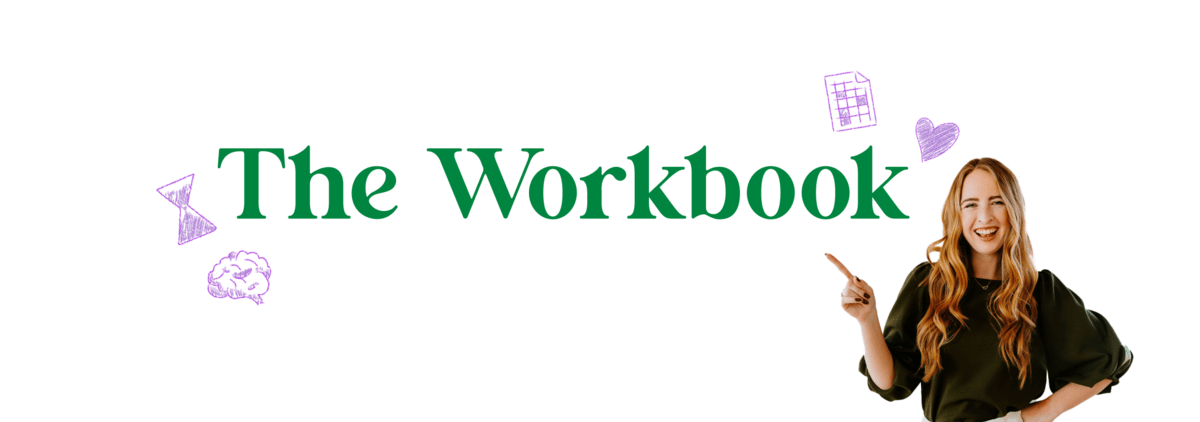- The Workbook
- Posts
- How to set boundaries
How to set boundaries
Plus, creating barcodes in Excel
Happy Thursday, everyone! To celebrate the beginning of fall, I’m hosting a free power-packed, 60-minute class on my favorite Excel, Powerpoint, OneNote, and Outlook tips next week! You’ll get some game-changing tricks that’ll save you hours of your week, so you can focus on what actually matters (like picking out what you’ll be for Halloween 👀). You can register here — hope to see you there!


Barcodes in Excel
A barcode walks into a bar and says to the bartender, "*"&A2&"*." The bartender says, “What?” so the barcode says again, "*"&A2&"*."
The bartender goes, “I still don’t understand.” The barcode shrugs and says, "*"&A2&"*"—but at this point, I feel like I’m repeating myself.

All jokes aside, you can find barcodes everywhere—not only on every grocery store item, but also on bumblebees, gravestones, and, of course, in Excel.
If you’re dealing with any sort of inventory, creating barcodes within Excel is a lifesaver.
They can help you:
Keep track of items
Speed up transactions
Print product UPC codes
Generate product catalogs
By default, Excel doesn’t have a font for converting values into barcodes. But it’s an easy fix—all you need to do is download a secret font from a third-party provider. 🤫
It’s called Libre Code 39. This font can encode ten digits, 26 uppercase letters, and seven special characters. While you can manually type it, it’s easier to download. Follow Microsoft’s instructions to download this font and I’ll show you how to put it into action!
All set? Let’s get into it:
Step 1️⃣: Type into cell “*”&Cell Reference&”*”

Here’s why we do this:
“*” is a wildcard (meaning one or more characters will appear after the cell reference) and the & is to combine!
Step 2️⃣: With the font downloaded, scroll to the font scrolldown and select “Libre Barcode 39.”

Step 3️⃣: Copy down the desired column.

Boom! Our barcodes are all set and ready to go.
If you’re more of a visual learner, you can check out my TikTok where I teach you how to do this in 22 seconds flat 😎.
This is sure to come in handy if you’re in the retail biz and need to manage your inventory for the upcoming holidays. 🎄
Got an Excel tips or tricks you're dying to share? Hit me up! I'd love to potentially feature you in a future newsletter.


Let’s Talk Healthy Boundaries

Trying to set healthy boundaries can feel like investing, meditating, or going on the Stairmaster—you know you should do it, but getting started feels tough. 😅
When I was trying to get Miss Excel off the ground, my boundaries dissolved. I’d take any meeting, open my email incessantly, and respond to every Excel TikTok comment or question.
It wasn’t surprising, considering I’d always had difficulty setting boundaries. If you’re deep in people-pleasing land, I’m sure you can relate. 🙋♀️
But as I grew Miss Excel, something funny happened.
I started getting better at working in energetic alignment and realized that our energy is the driving force behind our life trajectory—making it something we should fiercely protect.
Enter: ✨Healthy Boundaries✨
Healthy boundaries are a form of self-care that can preserve our precious energy. By recognizing what you need—whether that’s privacy, space, or respect—and making it clear, you carve out a lifestyle that works for (and not against) you.
Today, I set boundaries based on four buckets:

P.S. There are lots of different types of boundaries, these are just ones I use!
⏰ Time Boundaries: How you decide to spend your time
My boundary: If it’s not a “Hell yes!,” I won’t put it on my calendar.
📱Social Media Boundaries: How you decide to use technology
My boundary: I don’t check my phone before 9 AM and do a “digital detox” one weekend a month.
🖐 Physical Boundaries: How you let people come into your space
My boundary: I limit having visitors stay at my home. While I love company, I also work remotely and need to be careful about having people over (or else I’ll never get anything done!).
💭 Thought Boundaries: How you select and accept your (or other people’s) thoughts
My boundary: I choose to focus on the positive and do my best to filter out the negative noise.
If you’re looking to set your own boundaries, start by doing an inventory of your life—activities, habits, social circle, career, etc. Then, ask yourself:
What feels off-key? 🎹
Or, in other words, what are you doing that doesn’t feel internally aligned?
From there, start experimenting with relevant boundaries to put your life back in tune. Although creating—and especially upholding—boundaries can be difficult, it's one of the best things you can do for yourself. Author Brené Brown puts it best:
“Daring to set boundaries is about having the courage to love ourselves, even when we risk disappointing others.”
Drum up the courage to be your authentic self, and watch the world shift in your favor. 🌎


This app makes you take a breath before opening social media to curb compulsive scrolling. 🧘
To XLOOKUP or to VLOOKUP? I settle it once and for all in this video!
Nine neuroplasticity exercises to boost productivity (#2 might be divisive). 👀
“Something does not need to be perfect to be wonderful, especially weddings.” Find more awesome advice like that in this article on the greatest life hacks.
Brb, trying out this kale peach salad recipe I saw on TikTok. 🤤


Here’s a tip for your next work sesh: place your phone in another room completely.
According to a study published in the Journal of the Association of Consumer Research, even the mere presence of your phone reduces your cognitive capacity. No kidding!
Luckily, the solution is pretty straightforward. Enjoy your flow state! 🤓
Stay Excelerating,
Kat