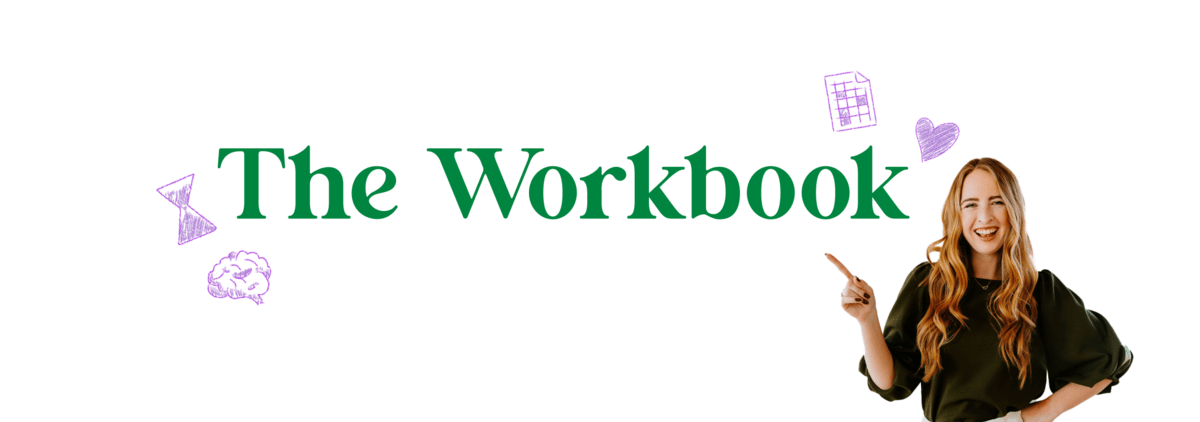- The Workbook
- Posts
- How to become a creator
How to become a creator
And your new go-to trick to visualize Excel data
Gooooood morning! ☀️ I’m writing this while surrounded by my three beverages of choice: one for energy (Starbucks), one for fun (La Croix), and one for hydration (water). If you haven’t set up your three-beverage rotation optimized for crushing your to-do list yet I would highly recommend it. 💪


Become Your Boss's Favorite Person
“Can you visualize this data for our upcoming meeting this afternoon?”

This is the moment when you either 1) regret that you put “proficient in Excel” on your résumé or 2) feel relieved that you know exactly what to do to impress your boss. 😎
Want to make sure you feel the latter? I got you! Excel has a simple trick to visualize changes in data with color-coded arrows. It’ll help you both better understand the data and leave a good impression on your team.

If you’re ready to add some pizzazz to your next sales meeting, read on!
Step 1️⃣: Select the data you want to visualize and navigate to “Conditional Formatting” on your ribbon.

Step 2️⃣: From there, scroll down to “Icon Sets” and select “More Rules…” at the bottom.

Step 3️⃣: Under “Icon Style”, select the arrows from the options list. Then, adjust your value “Type” from “Percent” to “Number” so your “Value” in both fields is zero.
We’d put “>” for the green arrow, and down below insert “> =” for the yellow arrow. This means any change between 2021 from 2022 that is greater than zero will have a green arrow, a change that is equal to zero will be yellow, and a change below zero will be red.

Step 4️⃣: Click “Ok” and you’re all set.

I love using this visualization trick for my budget worksheet to see if different categories are under or over budget (so far this month, my food budget has a nice red arrow 🙃).
Speaking of budget…is this a topic you’d like to hear Excel tips on? If so, let me know and I’ll write all about it! 💸


Using Social Media to Create (And Not Consume)

For years, I only consumed social media and rarely created my own content. Yet once I made the leap from passive consumer to active creator, everything changed.
That's because each piece of content you create is an opportunity to connect with people who resonate with you. These connections open exciting new doors that reveal friendships, jobs, and press—in my case, it led to being featured in CNBC, Forbes, and Business Insider!
But the problem I see with content creation is that a lot of people go into it stressed from the get-go.
“I need to create my content calendar stat.”
“Ugh, I didn’t post last Monday when I should be posting three times a day.”
“Before posting anything I need to create a list of KPIs to know what I’m doing.”
My advice? Release your subconscious pressure and let energy override the algorithm. In other words, instead of fixating on the quantitative metrics, focus on two questions:

Underneath the views, likes, engagement rates, etc., we forget that social media is all about people’s consciousness. The way you make them feel when they see your stuff matters!
That’s why creating content infused with positivity and generosity is so important. It’s a contagious energy that helps other people feel good—and when people feel good, they’re more likely to remember you.
With this in mind, here are my tips to stay 100% authentic when creating online:
🧠 “I have to” → “I get to.” Coming from a place of gratitude goes a long way. This linguistic reset gets you in a headspace where you’re sharing your best self with others rather than feeling blah.
🧑💻 Yes, you can go offline. There were times when I wouldn’t post for weeks on TikTok, then post one video and go viral. You can beat the algorithm if you prioritize showing up refreshed and energetic (versus creating content when you’re feeling burned out).
🤗 Always keep the receiver in mind. Before creating anything I ask myself, “How do I want this person to feel?” This gets me in a high-vibrational mindset where I’m putting my best foot forward.
Between us, I was able to grow my social media without sweating over content calendars, KPIs, or other fancy strategies. Instead, I just focused on showing up online with positive and infectious energy.
So, your first step is to funnel that stressed-out energy into gratitude and excitement. Because I promise that if your content shares your light, it will naturally light up others—and everything else will fall into place. 😊


A foolproof way to ensure work/life balance without forgetting that task that just popped into your head? Office Otter’s text integration. Text your task to a designated number and it’ll instantly get added to your to-do list so you can tackle it later!*
Excalidraw is an amazing tool where you can create diagrams, wireframes, and sketches that have a hand-drawn feel.
“Absolutely going to add this to the toolbox!” says a comment on my latest Powerpoint tip.
Understand your chronotype (your body’s natural inclination to be an early riser or night owl) to make the most of your time and energy.
How this woman lives in a tiny-teeny $35,000 home in Atlanta, Georgia.
If you’re in need of rest, you’ll appreciate this immersive sound bath recording. 🧘♀️
*This is sponsored advertising content.


Lately, I’ve been using the “three alarms” method to be my best self. You set three alarms throughout the day, each with an identity you aspire to adopt. Here are mine:
6:00 AM → Top-Tier Yogi
9:30 AM → World’s Best CEO
3:00 PM → Outdoors Fanatic
What will your three alarms be?
Keep Excelling,
Kat