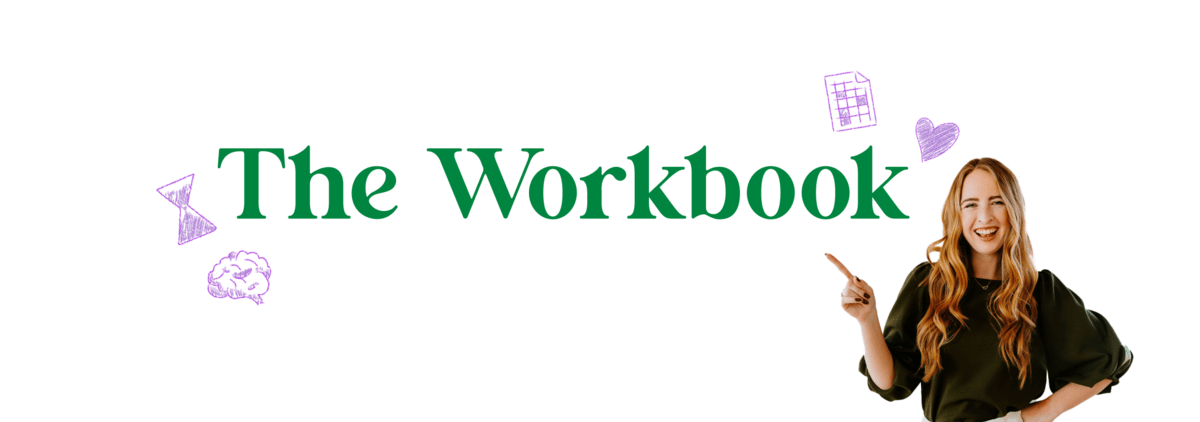- The Workbook
- Posts
- If you don't ask...
If you don't ask...
Take a hint from the Spice Girls
Hey Hey 👋 Happy Thursday! I have a gift for you. 🎁 Next week, I’m hosting a free Excel training event to teach you the most important topics every Excel user should know. Whether you’re starting a new job soon and want to impress your boss or you just want to become the go-to Excel person in the office, this power-packed session is guaranteed to help you to level-up (or—dare I say?—excelerate).


What’s the Date Again?

Mean Girls GIF By Paramount Movies
If you’re using Excel, you’re inevitably going to be working with dates as a data point. So, let’s get really good at it so you can impress your coworkers—and maybe even land a date (🥁ba-dum-tss).
How to keep a worksheet up-to-date:
Let’s say you have a report for which you’d like to display the current date—while making sure the date updates automatically each time you open the worksheet.
That’s where the TODAY function slides in. The formula is super simple:
=TODAY()

But you’ll encounter situations when you need to insert dates as a static unchangeable value. This is a fancy way of saying the date won’t change down the line. There are a bazillion scenarios where you might need this, like…
🤝 Writing down a coworker’s hire date
💸 Listing the date of a purchase
📕 Recording a project launch date
The easiest way to insert today’s date (or time) as a static unchangeable value is to use an incredibly straightforward keyboard shortcut:
Today’s Date: Ctrl + ;
Current Time: Ctrl + Shift + ;
Current Date and Time: Ctrl + ; Space, + Ctrl + Shift + ;
Looking to take your skills even further? In this 10-second video, I teach you how to use custom formatting so you can change a date's font color to highlight different entries.
Happy dating! 👩❤️💋👨
Anything particular you’d like to learn in Excel? Hit reply and I’ll try to feature your idea in a future newsletter!


Tell Me What You Want (What You Really Really Want)

giphy.com
When’s the last time you asked for what you really wanted?
Whether it’s asking for a raise, admitting what you’d really like for dinner, or emailing a dream client, it’s important to go after what you want. As the saying goes, “You can’t dance if you don’t show up to the party.” 🕺🏻
Back in 2016, I wanted to teach Excel. Realizing that nothing could be lost from asking, I pitched the idea to my managing director. A few months later and BAM! I was flying around the US leading Excel training for the company. Without that experience, I probably wouldn’t be writing to you as Miss Excel today.

But many of us don’t ask for what we want because we’re afraid of inconveniencing someone or facing rejection. The thing is, most people are happy to help—it’s just a matter of crafting your question clearly.
Here’s how to make a compelling ask:
🤝 What. Crystallize what you’ll be talking about or asking for (duh).
“I’ve been working on an NFT project and need guidance on how to sell on OpenSea.”
❓ Why. Why are you asking that specific person? Explain why they’re the best fit to help.
“Seeing as you spent two years at Coinbase, you have tons of valuable experience (super inspiring for a newbie like myself).”
⏰ When. List how long the question will take and suggest a date for your pitch.
“I’d like to schedule a 15-minute phone call on Thursday afternoon.”
When we roll all this up, it sounds pretty good:
❌ “Can we chat?”
✅ "I’ve been working on an NFT project. I’d love to hear your perspective on a launch strategy since you spent the last two years at Coinbase, making you super knowledgeable (and inspiring!). Would you be open to a 15-minute chat next Thursday afternoon?”
Do you have any wins from when you asked for what you wanted? I’d love to hear it!


If you’re a freelancer with no idea how to price your services, this tool is a lifesaver.
How entrepreneur Pat Walls built a $30k/month business thanks to his own personal growth. 🤩
Next time Outlook claims your email is too big, try out these two tips to size it down.
Here’s the scientific argument for mastering one thing at a time.
This Excel meme made me laugh for waayyyy too long.


Here’s a gentle reminder to not check social media right after waking up. 😴
Right as we wake, our brain’s theta waves are still active, keeping us in a daydreamy and creative state. This is the perfect time to input positive thoughts into our subconscious rather than that hectic and chaotic newsfeed!
I’ve been swapping Instagram for my vision board and I’ll let you know how it goes!
Stay Excelent,
Kat